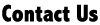Registration for students attending the Highland Community School District this year opens on Monday, August 7. Parents and guardians can complete their child’s registration entirely online through the district’s E-registration.
Parents and guardians can head to highlandhuskies.org and select the PowerSchool option, using the log-in and password they created. On the left-hand side of the screen, choose the “forms” button and complete the forms as instructed. If you have forgotten your log-in or password, email a building secretary and they will reset your information. Anyone without internet access can call the school and set up a time to use one of their computers to complete the registration process.
To pay fees and add money to lunch accounts, you will need to use your student’s state ID number to log in, unless you have already been paying online, then you can continue to use that log-in information. Fees for each student are paid separately, but you may enter lunch money in one student’s account and the money will be applied to the entire family.
Students must be registered by the first day of school. If you need assistance, contact the Elementary Office at 319-648-2821 or the Secondary Office at 319-648-2891. For more information, including the registration fees sheet, supply lists, and free or reduced meal applications, click here.